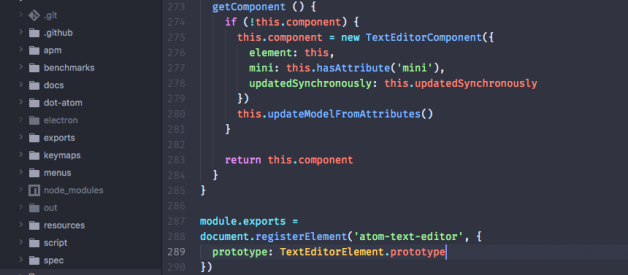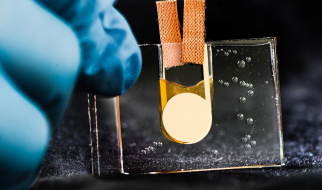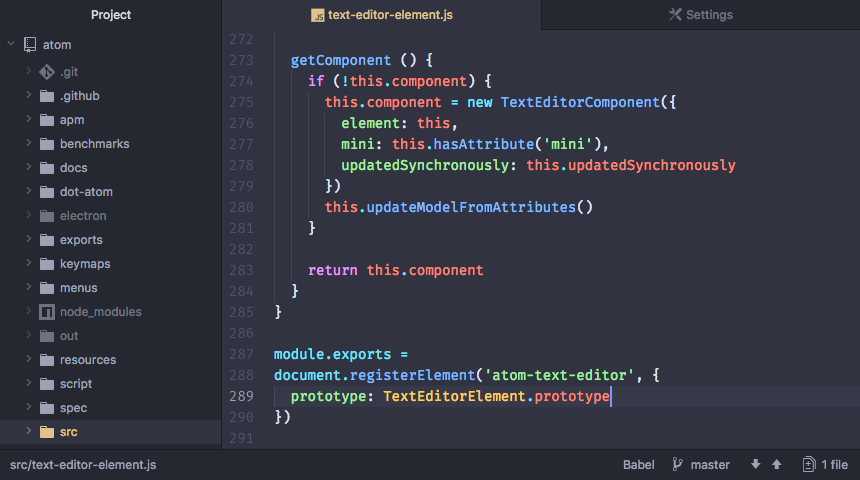
The line of code needed for the website starts with one thing which is known as text editor. There many text editors which are considered by the developers but here is the list of top 5 which are trustable platforms to use by anyone. Along with that, the top 5 open source IDE?s which work with the development tools with text editor.
It provides smooth integration of documentation and control system. Both the open source editors and IDE?s have connection with each other serving the web development which is why they will be linked together in this blog.
Let?s look into the 10 open source Editors and IDE?s as followings.
1. Atom
URL: https://atom.io/

Atom is the open source text editor established by GitHub. It is compatible with Linux, MAC and Windows OS. The system is built-in with the packages installed in it. It is easy to customize with having HTML, CSS, JavaScript and Node.js web technologies. It provides quick service to the developer regarding community with huge collection of themes and plugins to support well. It is free to use with multiple features which may please the developers among all other text editors.
2. Brackets
URL: http://brackets.io/
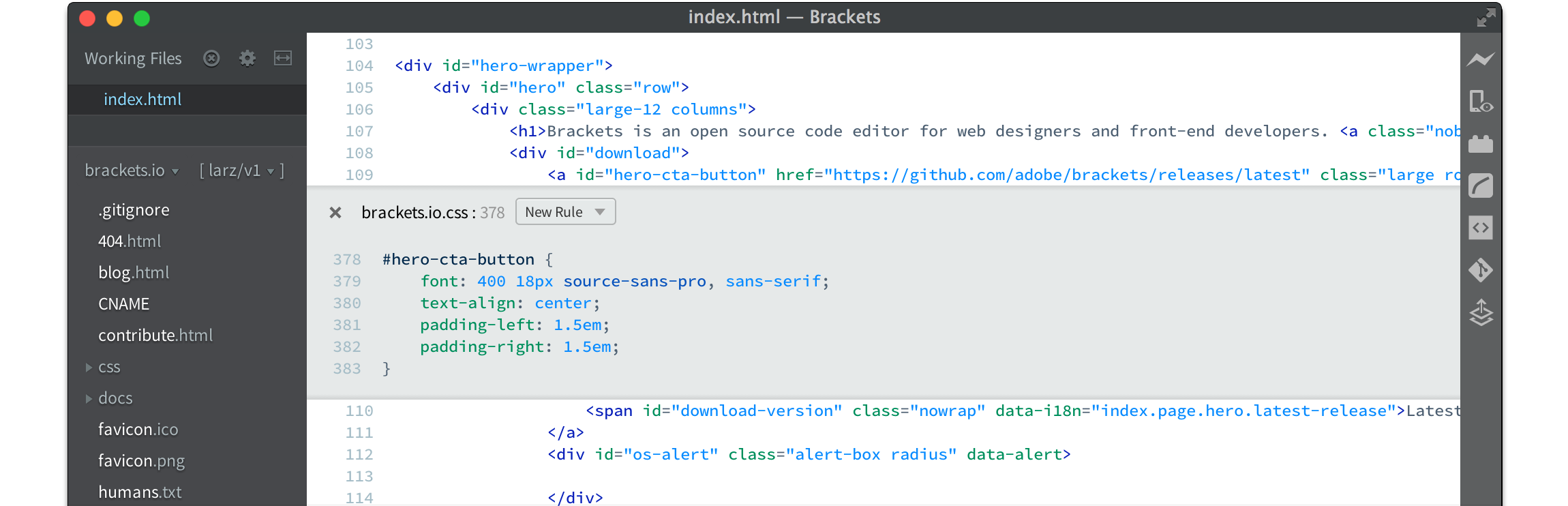
Brackets has been popular due to the connection with Adobe since 2014. It is a great platform to work on text editing through CSS, HTML and JavaScript. The web development done through this platform leaves no flaws within the website after completion. It supports the features like code specification, tabs between the files, preview of live sessions, options to change browsers and much more.
3. Notepad++
URL: https://notepad-plus-plus.org/
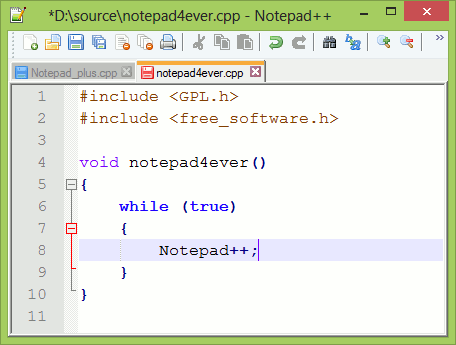
Notepad++ is a free text editor which provides high speed to the developers for web development. It supports the C++ program size no matter what size it is in. it is user-friendly along with proving multiple benefits to the developers. It provides the space of more than 4MB with more than 40 language support. The users are able to define their own language and view the web page according to the convenience.
4. Sublime Text
URL: www.sublimetext.com/
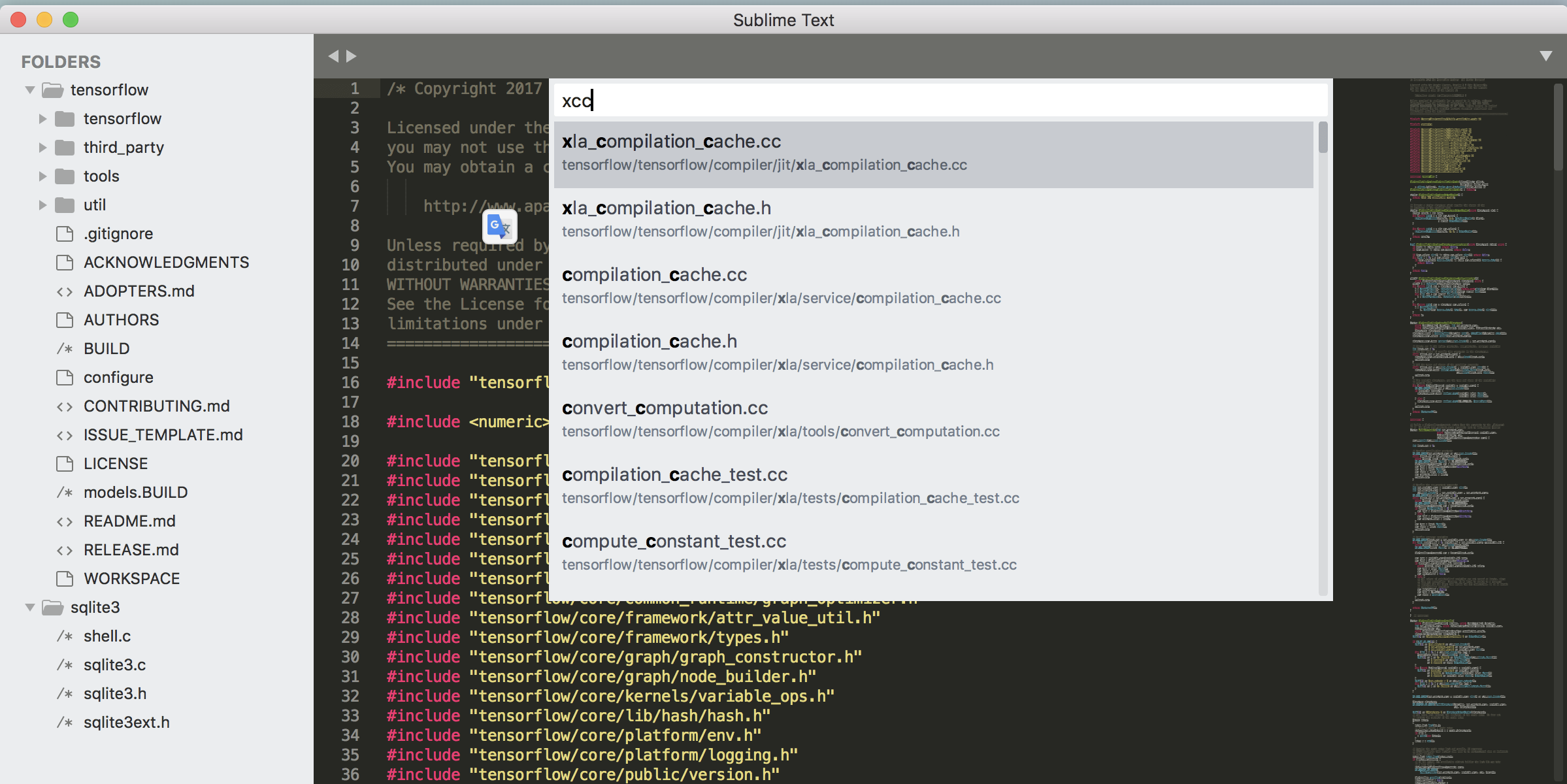
One of the top text editors which most of the developers prefer to use is Sublime text. It is light weight and fast to use. The performance is exceptional with having multiple support of features. The plugins provide ultimate convenience to the users and developers to optimize the web page. The features include go to option, making changes to tabs and can be customized easily through the users.
5. Vim
URL: https://www.vim.org/
![]()
Vim is an open source text editor which was released earlier than all other platforms. It is old yet powerful to use until today. With the continuous optimization and following the trends of technologies, it has adopted the fast paced web development quickly. It is a favorite platform for many web developers until now. The features include text coding, tab options, easy interface, documentation, how to guide and much more. Users can easily make changes to their page according to their choice through multiple themes and backgrounds of their choice. Open Source IDEs
6. Eclipse
URL: www.eclipse.org/

Eclipse is one of the top and trending IDE which supports the Java development. It is the primary choice for developers when they are working on editors and IDEs. It supports the apps of other languages like PHP, C++ and Python. The license of Eclipse established through Eclipse foundation few years ago with supporting the apps cross-platform. It is widely available for Linux, Windows and MAC.
7. NetBeans
URL: https://netbeans.org/about/os/

NetBeans support the features support of Java along with HTML 5 and C++. It has functions like editing, supporting for verification, language modules and more. It is under the Oracle corporation now which is why has a huge popularity working in all the OS.
8. KDevelop
URL: https://www.kdevelop.org/
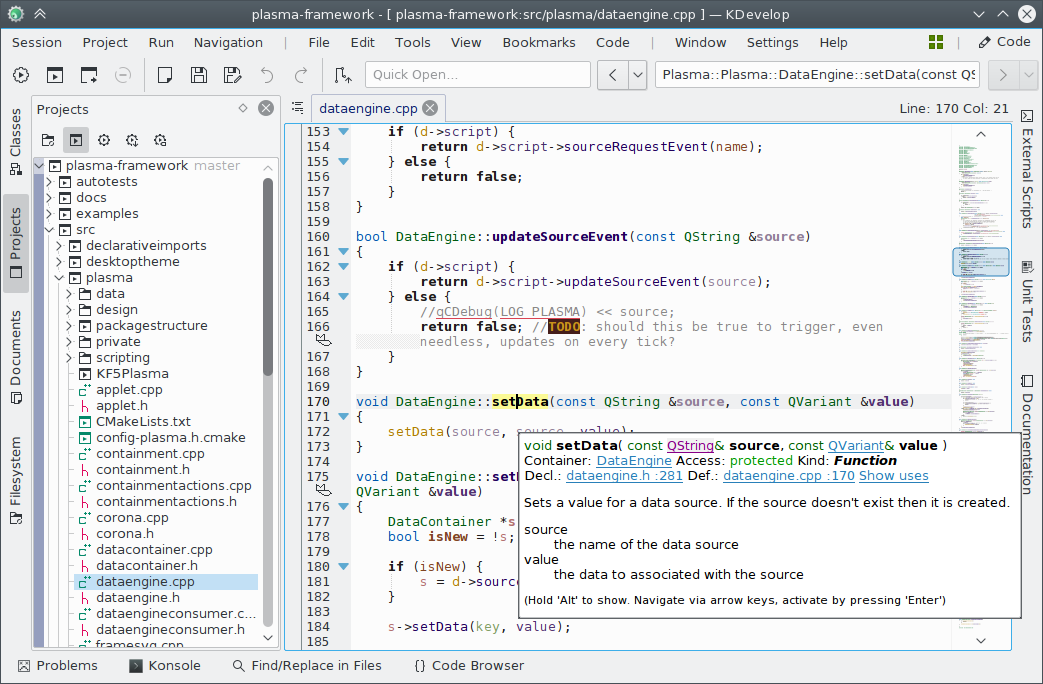
A great IDE to work with which runs on Windows, MAC and Linux. It supports QML, PHP, C++ and Python programs. The workflow gets smooth through this platform with coding becoming easier to manage. The quality of code gets improved through the continuous functions which get applied whenever they are deployed. It is licensed under the GNU GPL with the support of JavaScript.
9. Geany
URL: https://www.geany.org/
![]()
There have been many transformations for Geany before coming into the text editor version. It is lightweight with bringing complete automation for the text editing and IDE for web development. There are modules available to work over Java, C++, C, HP, Perl, Python and more. It works on Windows, Linux and MAC conveniently with smooth interface. The integration is smart and fast which makes it a prior choice for some of the web developers.
10. Code Blocks
URL: www.codeblocks.org/
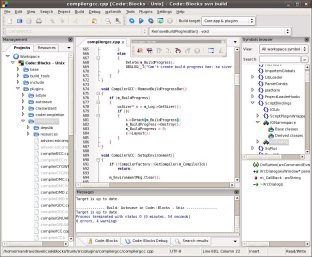
Code Blocks support the Fortran, C++ and C platforms easily. It has features such as debugger, compiling information, documentation, highlighting syntax and more. The GCC compiler works great through the Digital Mars and more information over software. It works with Windows, Linux and MAC easily upon installation.
This post is curated by IssueHunt that a issue-based bounty platform for open-source projects.
IssueHunt offers a service that pays freelance developers for contributing to the open-source code. We do it through what is called bounties: financial rewards granted to whoever solves a given problem. The funding for these bounties comes from anyone who is willing to donate to have any given bug fixed or feature added.