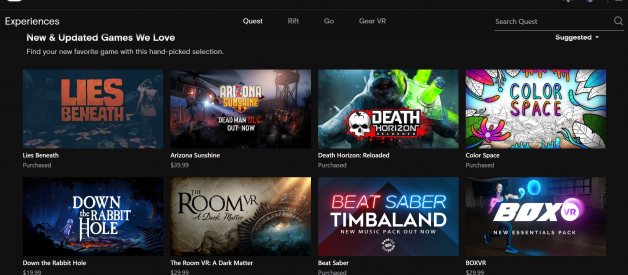With more and more people getting Oculus Quests, we?re seeing more and more questions about obtaining content for the Quest. Is the official Store the only place to get content? What about SideQuest? Can I sideload APKs from other sources? Is that safe? What are the risks? Let?s dig in!

Oculus Is Based on Android
First things first. You probably already know that the Oculus Quest is essentially a mobile phone strapped to your head. Turns out, the hardware isn?t the only thing it shares with that technology.
Oculus Quest is based on the Android OS.
Just like Amazon?s Fire tablet, many smart TVs and a lot of other devices you probably didn?t know about ? they are running on Android.
As with those other products, Oculus hides this fact well by stripping out all the Android phone applications and heavily customizing the user interface to tailor it to the VR experience.
While it is BASED on Android, much of the functionality is stripped out. This includes all Google ecosystem apps including their app store and all supporting libraries it needs to work.
What Is An APK, Anyway?
APK stands for Android Package Kit ? which you could call an Android App. In reality, it is a renamed ZIP file that contains everything Android needs to install and setup up an Android app.
It is sort of like a Windows Installer .EXE file.
Most people don?t ever SEE the APK because they are using stores like Google Play, Oculus Quest Store or even SideQuest to download and install transparently. Just like buying apps on a phone or tablet. You don?t download the APK and do something with it; the storefront does it all behind the scenes.
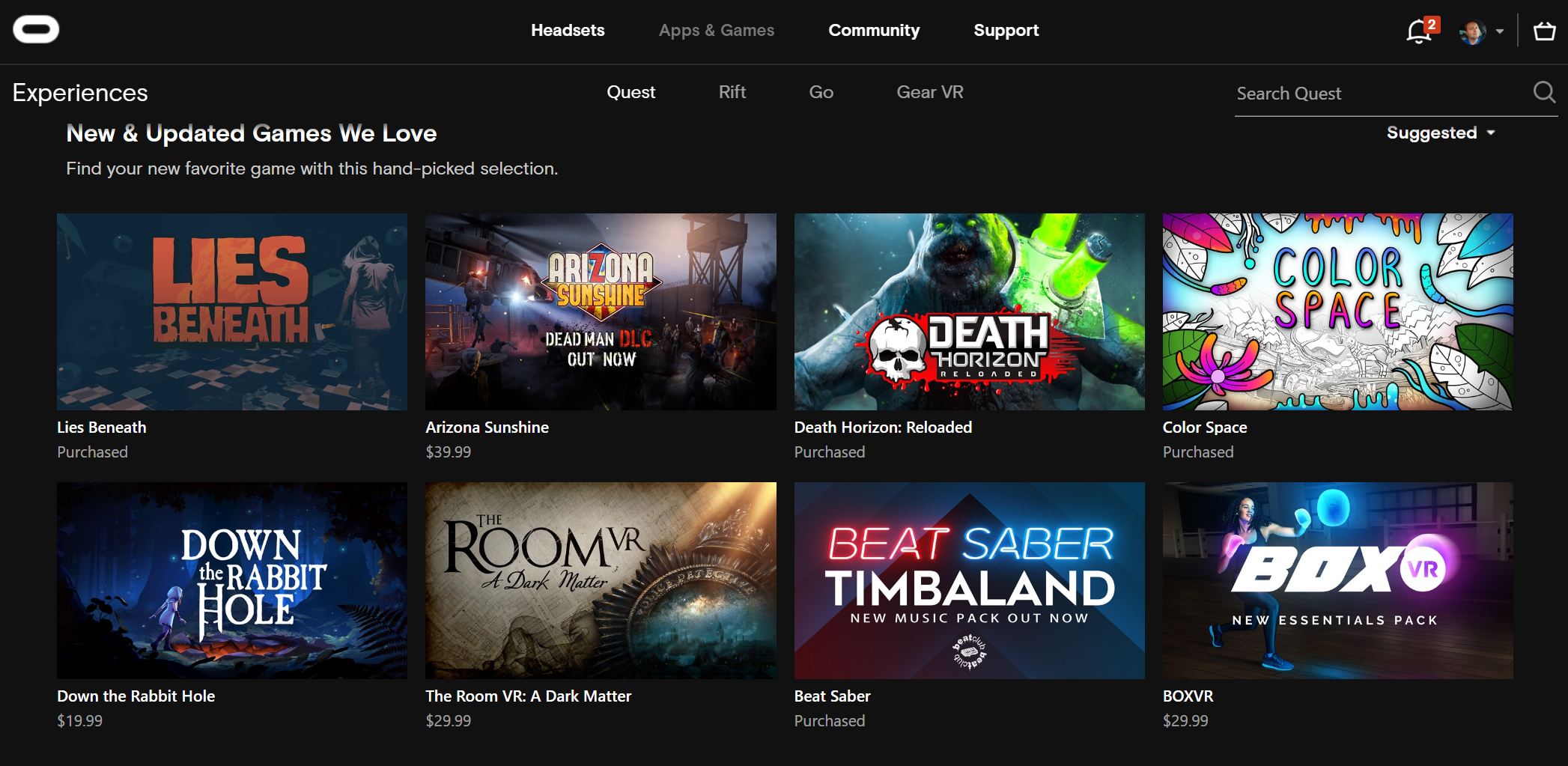 I see no APKs here ?
I see no APKs here ?
Oculus Quest is run on Android. Oculus Quest uses APK files ? even if you can?t see them.
However, APKs are available all over the internet. There are websites offering them for download. There are people SELLING them on eBay/Craigslist on flash drives.
There are legitimate reasons for APK files to be available outside of storefronts ? but there are a lot of illegitimate reasons these files are available, too.
Why Would I Want APK Files on Quest?
Just like you wouldn?t download software for your computer from sketchy sources, you don?t want Quest content from sketchy sources either.
The legitimate means of getting content on your Quest can be had using two sources: Oculus Quest Store and SideQuest.
Of course, people want all the content they can get and downloading APKs sounds attractive; especially for extending the capabilities of Quest by adding functionality that (sometimes frustratingly) doesn?t come included.
But, piracy exists on every platform and with Oculus being based on Android? It exists on Quest too. I?ve literally seen people selling pirated games online and one user actually reported his kid being offered a flash drive at school with pirated content on it.
I wish I were kidding.
The good news is that most people are just looking for free content ? they aren?t looking for stolen content.
Unfortunately, manually installing APKs on Quest is a dangerous game you probably shouldn?t be playing and I?m going to explain why.
What?s The Worst That Can Happen?
That?s a common question. Not ?Should I do it?? but rather what negative consequences can or will happen if you choose to install these APK files outside of a trusted source like Oculus Store or SideQuest.
Can APKs brick my Quest? Can APKs have malware? What other things can happen?
It is incredibly unlikely that an APK of any kind can actually ?brick? your Quest. Bricking is a term used when a device has been rendered completely unrecoverable. It literally becomes a brick.
Anything a rogue Android app can do is almost certainly reversible with a factory reset of your Quest.
What about malware? Sure, absolutely. APKs can run code that could do Bad Things(tm) to your Quest. Given proper permissions it could delete files. It could intercept your data during purchases or entering personal information. Pretty much anything Android Malware can do to an Android phone? It can do to your Quest.
If you?re installing APK files that are pirated Quest games, your Oculus account could be in jeopardy. The Terms of Service you agreed to states your account could be affected or even terminated if you install pirated games on your Quest. While most people aren?t looking to pirate, maybe you get an APK for a game you don?t realize is a paid app ? and you install and use it.
You?re not TRYING to steal content, but ignorance is no excuse for violation.
If you?re obtaining non-Quest-but-still-Android apps from the internet for use on your Quest, you may be getting pirated paid apps. Oculus doesn?t stipulate that they will only take action if you?re pirating just Oculus software. It is totally possible that now (or in the future) Oculus will be sweeping your Quest for pirated software ? of any kind. This would still put your account in jeopardy. Unlikely, but why risk it?
You shouldn?t be pirating software; Quest or Android.
If you purchased your Quest used and got ?lots of free games included?? You?re may be using pirated software; even it was legally obtained by the last user as you do not have a valid license to be using it.
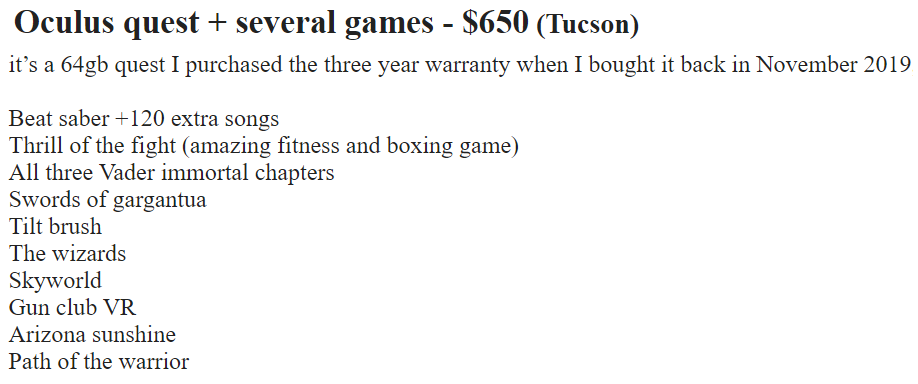 This can?t be good ? Warranties are only good for the original purchaser
This can?t be good ? Warranties are only good for the original purchaser
Even if you?re using clean, legal Android APKs on your Quest? These can still have negative impacts on your experience.
These apps are not tested to behave in the Oculus environment.
They could cause legitimate apps to crash, run slow or even not work at all. They could run in the background and hog resources such as memory or CPU time causing your games to run poorly. They could be susceptible to memory leaks (as many Android apps are), eventually causing your Quest to become unstable and require a reboot.
Worst part of all this? You probably won?t know why these negative things are happening.
Apps not designed for, tested on and are not vetted as Quest apps are all suspect; legal or not.
Why Is SideQuest Okay?
SideQuest is not an Oculus-sanctioned store for use on Oculus Quest.
So why is it okay to use SideQuest to install non-Oculus-served games and software?
For the uninitiated, SideQuest is a PC-based app that gives you more control over your Quest as well as providing a ?storefront? experience for non-Oculus-sanctioned/approved apps to be installed from.
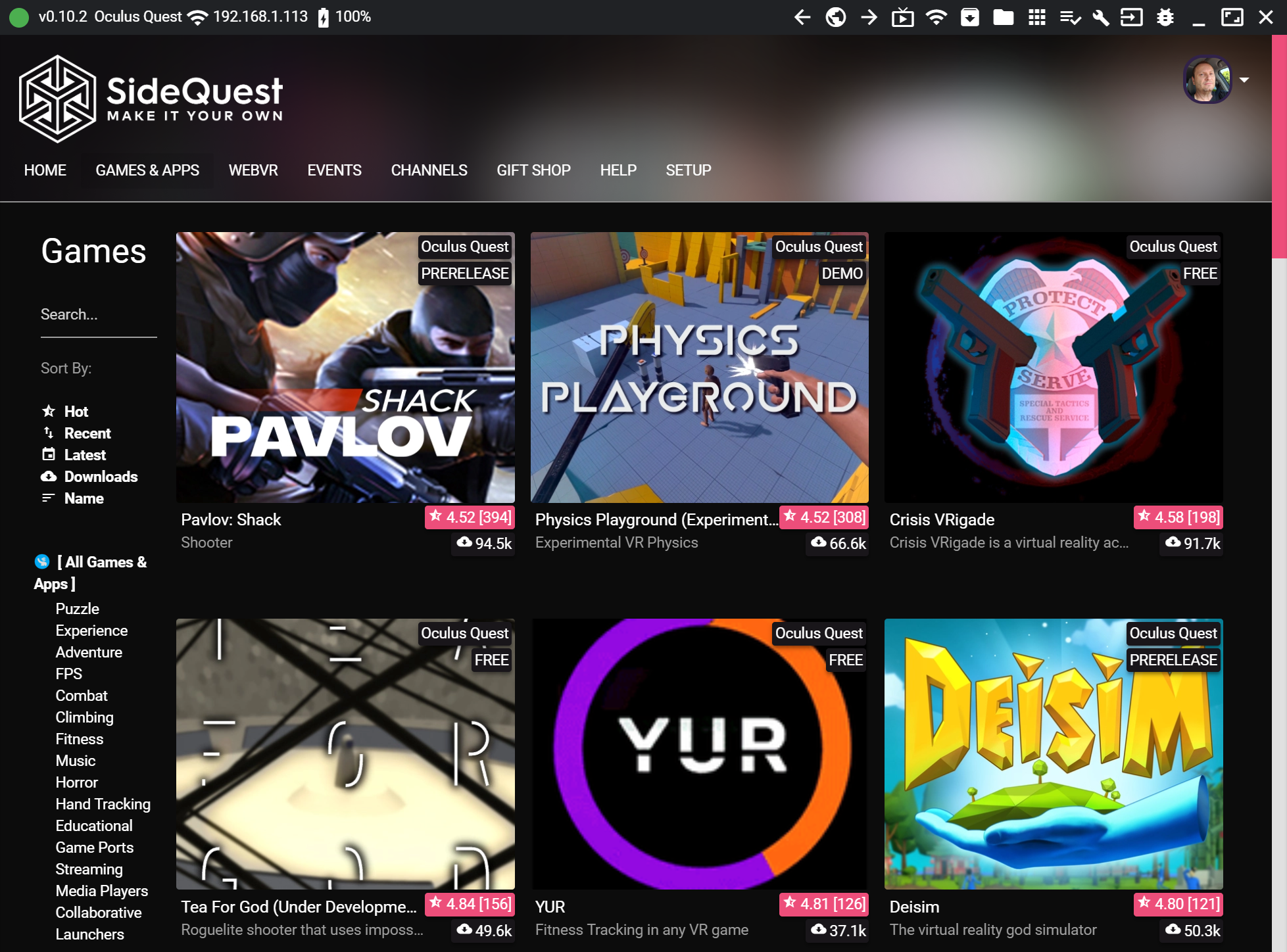 Got lots of good stuff, stranger ?
Got lots of good stuff, stranger ?
Oculus has a rather rigorous vetting process and they only want ?cream of the crop? games to be on their official store. A lot of people feel their standards are too rigid and that a lot of top-quality software has been turned away from official distribution, but ?
Quality control is essential for new gaming platforms.
Nintendo used the golden Seal of Quality method when rebooting the gaming industry with the NES back in the ?80s. Apple and Google also have quality assurance processes too.
SideQuest gives developers whose projects have been rejected by Oculus to have a home for distribution. It also allows new developers a proving ground in which they can release demos or proof of concepts for community feedback.
In all reality, SideQuest distributed APKs do pose some risk to the overall integrity of the Quest since a lot of the software there was not carefully vetted by the Oculus team for full continuity with the operating system.
That being said, SideQuest has a great advantage over ?people randomly installing APKs found on the internet? ? safety in numbers and a very devoted developer and community that provide an excellent means of vetting and testing this software.
Even Oculus doesn?t have almost 100k users (Pavlov on Sidequest has been downloaded over 94,000 times) testing software for them before release. Apps that are featured on SideQuest have tens of thousands of people using them within a real Quest environment.
Problems and issues are discovered quickly; problem software is removed from SideQuest.
There is always a chance that ?third party? software like content acquired from SideQuest could have memory leaks or other performance-hindering issues behind the scenes but the risk is highly mitigated thanks to the SideQuest community and process.
If you want the 100% pure Quest experience? Maybe don?t use SideQuest;
? stick with the Oculus Store. But SideQuest is safe overall and a recommended source for amazing additional content.
So The Answer Is ? Never Install APKs?
If you want to be 100% safe and 100% sure you?re not using pirated or unlicensed software? Yes.
However, there are thousands of free, legal and safe Android APK files that can enhance your Quest experience if used correctly. Things like file managers, game emulators and more exist that really are free and really add value to your Quest.
Be careful, emulation can be piracy too.
The problem is knowing what those are, acquiring them in a trusted manner and understanding that with any non-sanctioned app you run the risk of negatively affecting the Quest experience.
If you?re going to do this risky behavior anyway, here are some guidelines.
- If you?re downloading an APK that specifically says it is for Quest? It?s probably pirated. Those making games for Quest outside the official store are using SideQuest. You?re safe assuming that random APKs of ?Quest games? are pirated.
- Anyone selling or promoting ?Quest Games? on a flash drive or website aren?t going to be offering things you could likely get free or without risk.
- Many Android apps require the Google Play infrastructure to work or may only work with ?some version? of Android. Some people will attempt to disable this requirement by using ?lucky hacking tools? which could be introducing instability or even security issues. If an APK you?re interested in has that requirement, don?t try to get a ?cracked? copy or a modified copy. Find an app of similar functionality or simply go without.
- If the APK advertises that it is the ?paid version?, ?full version? or that ?in app purchases? are included or obtainable free? It should go without saying it is pirated and you should stay clear.
- Oculus isn?t going to be sympathetic to your cause if you call Support saying your Quest is slow, crashing or having a bad experience once they figure out you?re using non-Oculus-approved software. Before calling support, remove any and all non-Oculus Store purchases (especially anything recent you might have installed). Troubleshooting 101 is removing things that have changed recently ? and if your Quest has been tip-top until you installed that random APK from the internet? Get it out of there, reboot and see if your issue continues.
- Use the community! Join the r/OculusQuest Reddit. Ask if anyone as experience with the APK you?re considering installing. You would be surprised to find out that the app has already been at least loosely tested by the community and we?ve already found issues ? or we can confirm a source we?ve obtained it from is clean.
Well, that?s it. Feel free to reach out with your questions, or join the awesome community on Reddit.