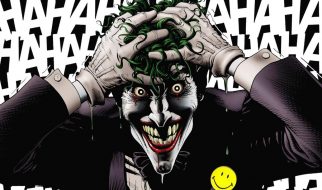Important update for Kali Linux!
 Photo by Jonathan Chng on Unsplash
Photo by Jonathan Chng on Unsplash
In this tutorial we are going to update Kali Network Repositories.
Before starting the process, you should always backup your machine and update it to a newer version by following command in the terminal:
sudo apt-get update
then upgrade the downloaded update by typing this command:
sudo apt-get upgrade
After that you can start your process of inputting/updating your repositories.
On fresh install of Kali Linux OS, you should have file where you are able to add/change/delete respitories.
In order to find them we will use simple command in the terminal:
sudo -i
This command will the user to a root user or administrator user, then
You will open the file which will contain all your standard repositories:
/etc/apt/sources.list, you can use different text file editors in order to open them, I am always using Leafpad, and command will go like this:
leafpad /etc/apt/sources.list
Then the file will open with standard reposiroties:
?deb-src http://http.kali.org/kali kali-rolling main non-free contrib?
?deb http://http.kali.org/kali kali-rolling main non-free contrib?
?deb http://http.kali.org/kali kali-last-snapshot main non-free contrib?
?deb http://http.kali.org/kali kali-experimental main non-free contrib?
In the text file you can leave them as they are, then add below them your new repositories or delete them completely and put yours, it is up to you.
After changing and adding your repositories, you have to reboot your machine and update it, so your computer will run soothely.
You can restart using graphical interface or just typing this command:
shutdown -r +5
This means that the computer will restart in 5 minutes. And save your work.
Or you can reboot you system by typing this:
systemctl reboot
Thank you for reading!
Here are some useful repositories:
?deb http://kali.cs.nctu.edu.tw/ /kali main contrib non-free?
?deb http://kali.cs.nctu.edu.tw/ /wheezy main contrib non-free?
?deb http://kali.cs.nctu.edu.tw/kali kali-dev main contrib non-free?
?deb http://kali.cs.nctu.edu.tw/kali kali-dev main/debian-installer?
?deb-src http://kali.cs.nctu.edu.tw/kali kali-dev main contrib non-free?
?deb http://kali.cs.nctu.edu.tw/kali kali main contrib non-free?
?deb http://kali.cs.nctu.edu.tw/kali kali main/debian-installer?
?deb-src http://kali.cs.nctu.edu.tw/kali kali main contrib non-free?
?deb http://kali.cs.nctu.edu.tw/kali-security kali/updates main contrib non-free?
?deb-src http://kali.cs.nctu.edu.tw/kali-security kali/updates main contrib non-free?
?deb http://kali.cs.nctu.edu.tw/kali kali-bleeding-edge main?
You can also check my other posts: