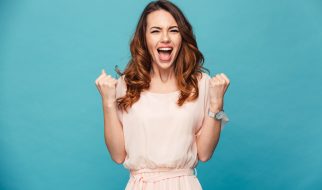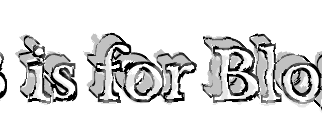http://www.fuelingnewbusiness.com/
http://www.fuelingnewbusiness.com/
Have you ever wanted to create a promotional video?
Video content, after all, can be used in so many ways, from social media posts and advertisements to emails and marketing sites.
But how do you go from ?wanting to create a video? to actually scripting and producing one? Seems complicated, right?
It?s actually pretty simple!
Now, I?ve written million-dollar commercials for big clients like Samsung and Visa, and I?ve written scrappy videos for SaaS companies like StartupThreads and Amino.
And no matter the company, budget, or reason for the video, there?s a pretty basic format every video follows, from first idea to final cut.
Below I?ve outlined the 8 steps, which I hope will help to get your video idea out of your head and onto your audience?s screens!
Step 1: Identify your goal
Before you sit down to script out your video, you?ll want to take a step back and consider why you want to create a video in the first place.
Videos can be expensive to produce, so it?s important to get crystal clear on your goals before you start writing dialogue.
For example: perhaps you?re a new company and you want a video that introduces your brand/mission to web visitors. Or perhaps you have a new product line that needs further explanation to prospective buyers. Maybe you?re just running a sale and need a video that pushes people to take action.
Here are some common reasons many companies create promotional videos:
- Brand awareness
- Drive sales
- Drive traffic
- Increase customer engagement
- Educate customers
One thing to note: if you have multiple goals, you may want to consider creating multiple videos. The more goals (or ideas) you try to cram into one video (especially a short one) the more likely you?ll complicate the script and confuse your audience.
If you have multiple goals, you may want to consider creating multiple videos.
Once you?ve identified why you want to create a video, it?s time to start looking at potential directions for how you could bring your video to life.
Step 2: Choose a direction
Now that you have your ?why,? it should be a little bit easier to determine what makes sense in terms of direction.
For example, let?s say you?re a new company who wants to create an intro video for the homepage hero on your site; the goal of the video is to introduce the brand and get people to sign up.
In this case, you would likely go with a video that?s more along the lines of ?introductory? or ?explanatory? in nature. You may even find that a combination of several directions makes sense.
For example, maybe you?re a new company, but you?re up against a lot of competition. Perhaps an ?introductory? style video with a ?problem/solution? angle would be ideal (showing the ?old way? as the problem and the ?new way? [meaning your company] as the solution).
To give you some ideas, here?s a list of possible directions you could go in:
- Introductory: tell your audience who you are, explain your mission, etc.
- Explanatory: explain how something works (like your product or a specific feature)
- Problem/solution: show the old way/new way and how your product is the solution
- Narrative: use story elements (like plot, conflict, resolution, etc) to subtly introduce or explain something
- Drive action: get the audience to do something (i.e. ? shop now)
- Product-focused: introduce or showcase a specific product or feature
- Testimonial: interviews, quotes, soundbytes, etc, with customers around a specific topic or theme
- Endorsement: use of celebrity or influencer approval / likeness
- Informative: educate your audience about something specific, tutorial-style, etc.
- Entertainment: delight or inspire your audience using story, humor, etc.
Once you have your goal and direction finalized, it?s time to further refine your approach by setting the tone for your video.
Step 3: Set the tone
Tone is defined as ?the general character or attitude? of something. But to make it simple, you can just think of it as how your video is going to make your audience feel.
For example, do you want to make your audience laugh or do you want them to be moved? Do you want them to feel informed, or do you want to tell them a story?
Keep in mind, the creative direction (chosen in Step 2) should play well with whatever tone you decide to go with. For example, if you decide to create an ?introductory? style video for your homepage hero, it probably doesn?t make sense to use an ?urgent? tone, as that?s best for things like a sale.
(Of course, pairing a particular creative direction with an unexpected tone isn?t necessarily a bad thing ? it just comes down to proper execution).
Below are some various tones you can explore for your concept and creative direction:
- Dramatic ? moves you emotionally. Example: P&G Olympics commercial
- Straightforward/informative ? clear and concise. Example: gumroad
- Conversational?casual and authentic. Example: Glossier ?get ready with me? video
- Urgent? urges you to take action, like now. Example: Macy?s holiday sale
- Fun/playful ?uses fun creative devices (like anthropomorphism, for example). Example: Slack
- Humorous ? comedic; makes you laugh or smile. Example: Old Spice
- Quirky ? uses peculiarity or the unexpected to drive home a point. Example: Zazzle
- Cutesy? something that makes you go, ?awww!?. Example: Cheerios
- Entertaining ? aims to inform and entertain. Super Bowl ads typically fall under this category. Example: Nerd Skin Care
- Inspirational ?uses inspiration to drive action (manifestos are typically done in this style). Example: Squarespace
- Artsy /hip/cool? feels youthful, stylish, trendy, etc. Example: Converse
- Luxurious ? shiny, fancy, flashy, sexy, rich. Think luxe car commercials, high-end hotel chains, etc. Example: Vegas Hotel commercial
There are certainly many more tones and directions you can explore, but hopefully this gives you some ideas as to how your video may come to life.
Step 4: Decide on duration
Will this be a 30-second video? 60-second? A minute plus? 5 minutes?
You may be thinking: ?how can I know the length of the video until I script it out??
And trust me, I hear ya! But the reality is, without using some type of time parameters, your video will likely end up too long and potentially unfocused.
Without using some type of time parameters, your video will likely end up too long and potentially unfocused.
Remember, your idea should only be as big as the time it has to unfold, so putting restrictions on your concept will only help to make it stronger and more effective.
This will also help you avoid frustrating situations, like forcing yourself to cut a two-minute script down to 30 seconds (which is like torture, btw).
If you?re not sure how long your video should be, you?ll want to consider these factors:
- Your goal (i.e. ? brand awareness, clicks, etc)
- Where the ad will appear (i.e. ? TV, social media, website, etc)
- Overall budget (i.e. ? shoe-string, low, mid, high, unlimited, etc.
For example, if your goal is to promote your holiday sale, a 30-second ad is probably enough to get your point across. However, if you?re trying to move your audience to tears, you might need a 1.30, or even 2 minutes+ to get the job done.
To get a gauge, think back to the direction and tone you?re aiming for. Next, check out existing videos that use a similar tone and see how long they are, as that may help guide you (for example, if all the videos are at least one-minute long, that may be a good starting place).
The second thing to consider is where the ad will appear.
For example, 30?60 second commercials are very common for cable TV, while longer-form videos are more common online. And then there?s online ads takeovers, Facebook/Instagram video ads, pre-roll ads, etc, all of which have their own set of restrictions and best practice guidelines.
It doesn?t matter where your video is appearing, you just want to make sure you?re taking placement into consideration when planning it all out.
Lastly, there?s your budget. If you?re on the lower end of the spectrum, you?re likely only going to be able to afford one cut (or one version) of the video, which is why Steps 1?3 are so important for ?getting it right? the first time.
If you?re on the higher end of the budgetary spectrum, you may be able to cut many different versions (i.e. ?90, 60, 30, and 15 sec spots) which will give you more wiggle room when it comes to things like video placement, reworking the storyline with different focus/angles, etc.
Once you?ve settled on duration, it?s time to think about what your video will look like.
Step 5: Choose a video style
By this point, you should have your goal, direction, tone, and duration figured out.
The next thing to consider will be the visual style of the video, meaning what it will look like.
The visual style of your video can come to life in many different ways, but here are some general ideas for how it can be done:
- Animated ? illustrated (or ?cartoon-like?) in style and brought to life through animation (2D, 3D, etc).
- Real people ? as in actors who play out the characters you?ve created; this may or may not include dialogue (depends on your script).
- B-roll ?supplemental or alternative footage typically used in between ?main shots? or used as background, action, or flashback-style scenes.
- Stock ? stock video you can purchase to create your story (usually used sparingly, versus the entire video being stock).
- Live action ? combining real-life footage with elements of animation or special effects.
- Screencast ? a digital recording of a computer screen often containing movement, audio, or some type of demonstration.
- Whiteboard ? this is similar to a screencast, except imagine a hand holding a marker as it writes on a whiteboard (it can be any type of writing instrument / writing medium). This is usually used to write out a message (leading the story with visual text), create drawings, etc.
- Phone/tablet/app ? again, this is sort of similar to screencast, but you?re showing something specific on the device (like a scrolling website, an action like clicking an icon, etc).
Many videos are a combination of some (or all) of these visual styles. For example, human actors who talk to animated characters (live action) or narrative-style videos that use a combination of main shots and b-roll footage.
The combinations are endless, really.
To decide what makes sense for your video, think back to Steps 1?4 (your goal, creative direction, tone, and duration) as all of these factors should ultimately influence the visual style you go with.
Alright, at this point you?ve done a lot of the pre-planning work that will hopefully set you up for success. It?s now finally time to start mapping out your idea!
Step 6: Outline the idea
Assuming you have a loose idea for your video, it?s now time to start fleshing out the details.
To do it, I would suggest you start at a high level, then work backward from there.
For example, before I start laying out a script and all of the details, I usually write out a paragraph that essentially summarizes the idea from a high-level perspective. This paragraph should focus on the concept itself, so you always have something to refer back to when you begin building out the ideas (and the script inevitably gets a little murky).
To show you what I mean, I?m going to share with you an example of a fake script I always wanted to write for the running app, RunKeeper (the concept would be ?Running ties us together?:
From the beginning of time to the last New York Marathon, running has always been a part of who we are. While many see running as ?just a hobby? we at Runkeeper know it?s so much more than that: it?s an insatiable urge, a primordial desire, an indescribable drive. Running is and always has been, necessary to life itself. Across the world, through the depths of the deepest forests, to the highest mountain peaks, and through the dustiest of trails, running runs through our veins. And like our DNA itself, running is the what ties us together, from ancient beast to modern man.
Now this ?overview? is not perfect or complete, but it?s just there to make sure you (as in the person either writing the script or in charge of producing the video), has a clear picture of what this video is all about (of course, if you could see the script unfolding in my head, this example write-up would make more sense, but oh well).
Now that you?ve got your high-level overview, it?s time to start thinking about the details of the story. For example:
Scenes
How many different scenes will there be? How many locations will be needed?
Characters
How many characters? Who are they? What is their storyline? What do they look like?
Audio / Voice over / text overlay
Will the video be set to the sound of someone?s voice? Will there be background music? Will any text need to appear on screen in order to get the message across?
Product
How does the product fit into the story? How many times will the product appear and when/how?
Props
Any major props needed to make your story work (i.e. ? iPhone, car, bridge, elephant, etc)?
Final CTA
What?s the last message we leave the audience with? What do we want them to feel / do?
There?s really an endless number of details to consider here, and every answer you come up with will likely lead to another question.
The idea is to try and figure out as many details as you can, so when you go to write your script, all the pieces will start to fit together.
Speaking of which, it?s time to get out your pen and pencil ? it?s script time, baby!
Step 7: Write the script
Every writer, creative director, director, etc, likely has their own way of writing scripts. There are also countless ?script templates? for how to lay everything out (while these may seem pretentious, they actually are pretty helpful).
Regardless of what it looks like, the main things you want to make sure you have in your layout are:
- The scene number (1st, 2nd, 3rd scene, etc)
- The time stamp (down to the second, when is this moment happening?)
- The audio, dialogue, or Voice Over (aka: what are we hearing in this moment?)
- A description of the scene, list of characters, location, special props, expressions or movements, or any other details that?s needed for that particular moment
To show you some examples of how you could lay out your script, here are a few templates I found on Google image search:
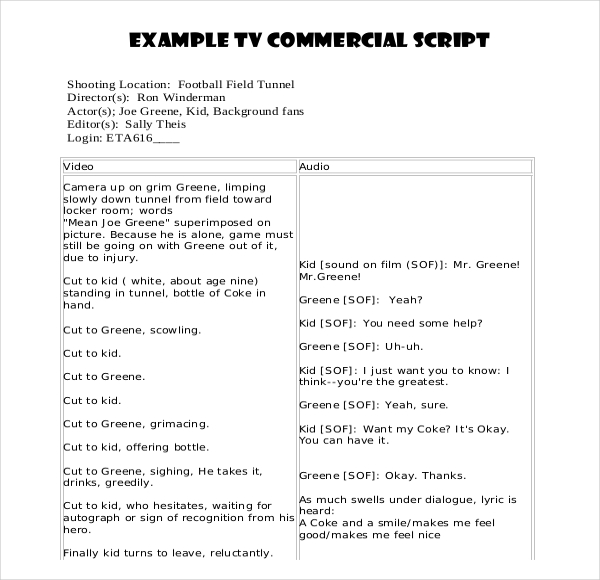 https://www.template.net/business/letters/sample-script-writing/
https://www.template.net/business/letters/sample-script-writing/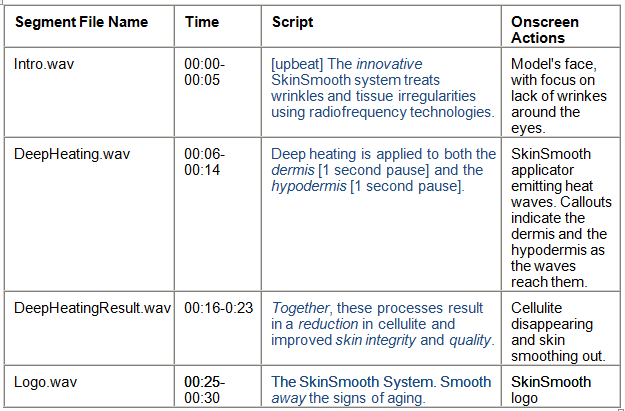 http://vicsvoice.com/resources/how-to-write-a-voiceover-script.htm
http://vicsvoice.com/resources/how-to-write-a-voiceover-script.htm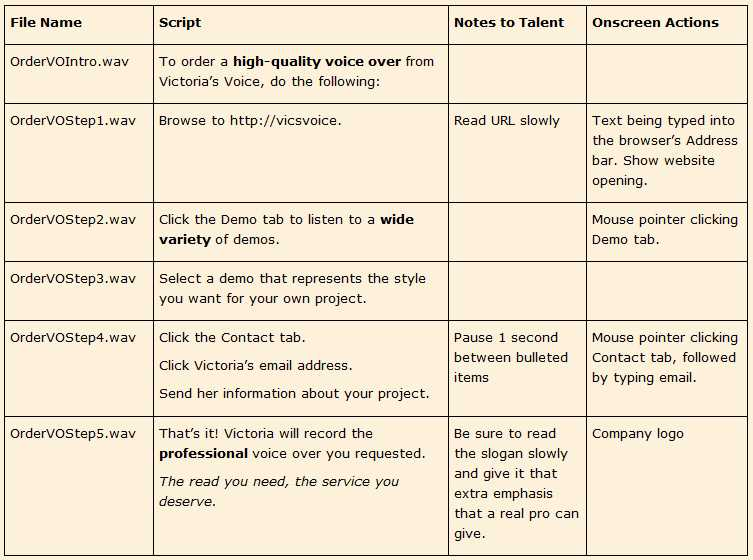 http://vicsvoice.com/site/SampleScript.jpg
http://vicsvoice.com/site/SampleScript.jpg
You could easily use Google Docs or really any program to recreate these grids with whatever information you think will be most helpful for your shoot.
If nothing else, laying out your script will force you to put your idea into an executable format, which is kind of necessary when you?re involving other people (actors / directions), equipment (lighting, props), locations, etc.
It will also help you to cut anything that?s unnecessary and will hopefully act as a ?safeguard? for making sure you?re getting whatever product shots, CTAs, etc in there without forgetting (because trust me, when you?re on set filming at 4AM because you have a ?daybreak? scene, it?s easy to forget a lot of things).
Step 8: Storyboard
Okay, so you?ve written your script, you?re done now, right? Not exactly.
It?s now time to work with an artist, illustrator, or designer to create visuals that go with your script.
The idea is to work with a visual artist to help bring your script and ideas to life, making sure whatever you?re about to shoot is going to look good (and make sense) on film.
The type of artist you work with will depend on the medium you?re shooting within? for example, if you?re creating an animated video, you?ll probably want to work with an illustrator/animator (preferably the one who will create your final video) to put together the storyboard.
A storyboard is not only important for you and your team, but it?s also super important for the artists, actors, and directors, so they can get a good sense of the visuals they?re supposed to recreate. No one is saying the storyboard has to perfectly match what happens in the scene, but it should act as a guide.
If you?re unfamiliar with storyboards, here are some examples I found on Google images:
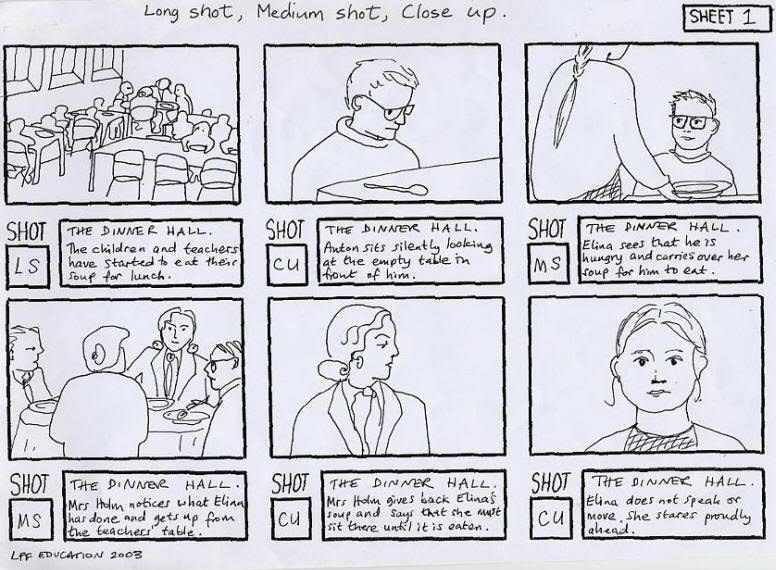 https://sites.google.com/site/digitalmedia11atcalc/assignments/unit-6-movie-maker/storyboard-examples
https://sites.google.com/site/digitalmedia11atcalc/assignments/unit-6-movie-maker/storyboard-examples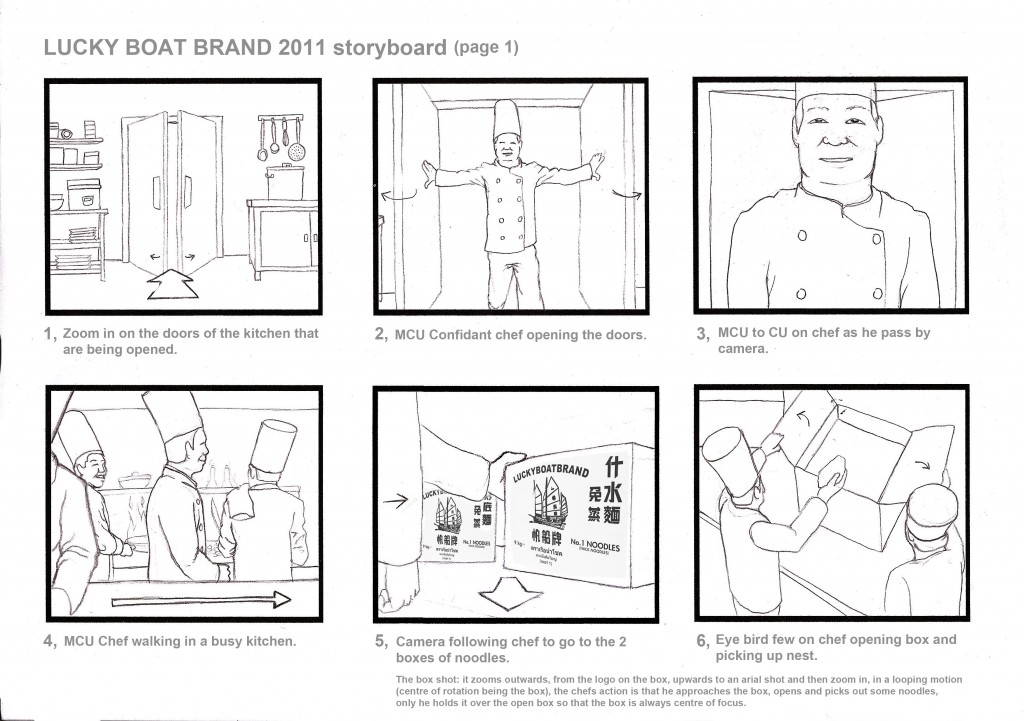 http://www.beaucoupfilms.com/2012/11/storyboard-for-lucky-boat-noodles-by-chris-lee/
http://www.beaucoupfilms.com/2012/11/storyboard-for-lucky-boat-noodles-by-chris-lee/
As you can see, each of the images corresponds to some kind of description or dialogue directly from the script. You should be able to hold both the script and storyboard side-by-side to make sure they match up and nothing is missing or seems off.
Alright ? you?ve got your script and your storyboard done. Before you can shoot, edit, and/or produce your video, there?s a few last details you may want to think about beforehand.
Final details
Now, I?m no producer, so it would be best to consult an actual production expert regarding your list of final details, but here are some things you may want to think about before shooting/producing your video:
Production
- Hiring a producer and/or production company: if you plan to work with actors, a director, etc, it may be best to hire a producer and/or production company to help. Not saying you can?t do it on your own, but sometimes it?s helpful to have experts on your side. If you?re looking for a great producer, I would recommend Hilary Jacobs.
- Casting: if you?re using actors, you?ll need to cast the appropriate folks. This can get pretty crazy, especially if you?re looking for a specific type of ?look? and acting style (for example: ?African-American man who is both a gregarious actor AND singer?). Make sure to list out all the details of the actors you?re looking for to make it easier on yourself, the production team, and the actors themselves.
- Locations: if you?re shooting outside, in a house, etc, you?re going to need to secure locations, which often requires a permit. Again, this is something a producer/production company can help with. Of course, there are scrappy ways of doing this (i.e. ? shooting in your own home, etc) but then you?re looking at other costs like lighting equipment, backdrops, etc.
Post-production
- Post-production editor: having a skilled post-production editor is super important. This person is basically responsible for bringing the final idea to life (regardless of what was cut by the film crew). This person will be adding in the Voice Over (which requires precision in terms of timing) and may also be working on the color and final look. It?s a big job. I have worked with a couple of these people and I can recommend with confidence, Dario Bigi.
- Voice Over talent: this is very similar to casting, especially if you?re looking for a specific-sounding voice. You may think someone ?looks the part? in terms of voice, but once you get them into an audio booth reading your script, it may not turn out the way you thought. Again, this is where a producer and/or production company can come in handy.
- Music / audio: you may be thinking ?oh I have the perfect song in mind for this video!? But the reality is, music costs money (and good music costs a lot of money). It?s not that you can?t get a great sound for your video, but you also have to be realistic in what that sound will be (meaning, if you want ?Single Ladies,? as you background song, it?s probably not going to happen). Sorry to sound redundant, but a producer and/or production company can help with this.
- Text overlays: this is something your post-production editor will do, but you want to make sure that if you need some type of text to appear on screen (i.e. ?Buy now!?) you?ll need to account for that when shooting. For example, if you need text to appear in a specific shot, you need to make sure that scene has enough negative space for you to add that text in without looking too crowded or weird. It may sound like a minute detail, but if this one shot is why you?re doing the video in the first place, it?s important to map out these details ahead of time.
And?action!
I?d love to know about the video project you?re working on ? feel free to share in the comments below. If you have questions, you can always reach out: [email protected]. Good luck!
Annie is a New York-based product copywriter who works exclusively with startups and small businesses. To get articles like this in your inbox, sign up for Annie?s weekly newsletter here: https://learn.anniemaguire.com/copy-that-converts